Ribbon Controls
The More4apps ribbon is used to perform actions within the modules.
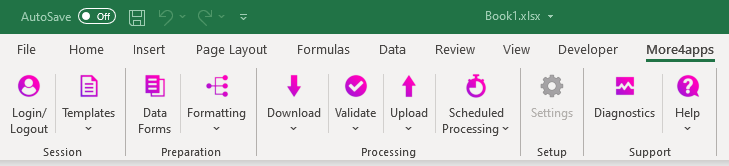
The table below describes the functions of each ribbon button.
Icon |
Functionality |
||

|
Opens the ERP Cloud login screen to secure a connection to Oracle and create a session in ERP Cloud Toolbox Add-in. Logs out of Oracle ERP Cloud and the Excel Add-in. Login offers both SSO and basic authentication support. |
||
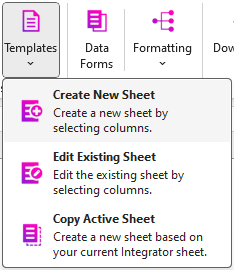
|
Create New Sheet: Opens a form to select your desired columns or create an entire sheet with all columns for your integrator selected. Edit Existing Sheet: Opens a form representing your current sheet you are on. Letting you to either select(add) or deselect(remove) fields from your template. This will create a new sheet based on your edits but keep your original sheet. Copy Active Sheet: Will create a new blank sheet based on your current template you have set up. Note that data won’t be copied across when using this option. |
||

|
Opens the Data Forms for the section selected. |
||
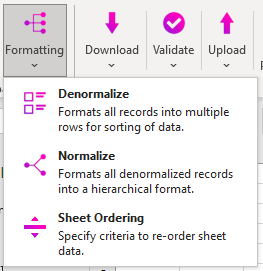
|
Provides formatting options that can be applied to the spreadsheet data. Denormalize: Formats all sheet data into singular rows for re-ordering. Normalize: Returns values to its original hierarchical state. Sheet Ordering: Opens a form to specify columns to reorder sheet values. For more information on formatting refer to the Formatting section. |
||
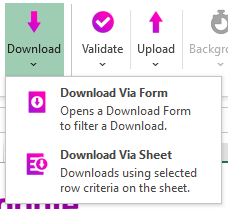
|
Downloads data from Oracle ERP Cloud printing data to the sheet. Clicking the icon will give you two options for downloading: |
||
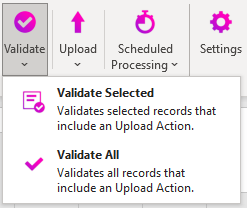
|
Validates data within the current spreadsheet. Clicking the icon will give you two options for validation: |
||
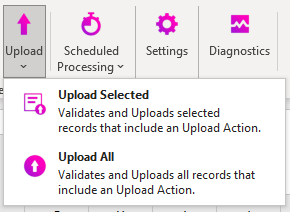
|
Upload data from the current sheet to Oracle ERP Cloud. Clicking the icon will provide two methods to upload: |
||
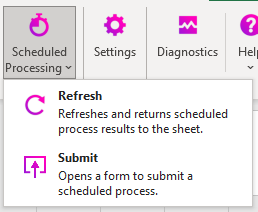
|
Allows the submission of a predefined scheduled process, the Refresh and returns schedule process results to the sheet.
|
||
![]](../../cloud-addin/_images/image10.png)
|
Used Logs activity while the Add-in is running. Primarily used for diagnosing issues. More4apps support may request you use this if an issue arises. |
||

|
Contains Integrator specific settings. Refer to the applicable product guide for information on available options. |
||
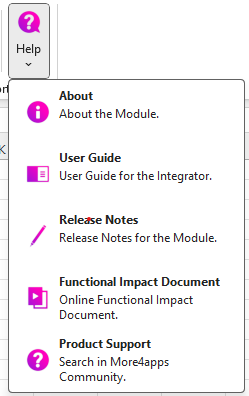
|
Opens a dropdown of help options: About: Shows version and licensing information. Verify User: Runs checks against the logged in user to check functional access to Integrators. User Guide: Links to the Module user. Release Notes: Links to the Release notes for the Module. Product Support: Links the user to the More4apps Product Support web page for login product issues. |