Update Project Progress
Project Progress Integrator helps users download and update project progress for financial projects in Oracle Cloud. It connects to Oracle using supported Oracle REST web services, allowing project progress data to be retrieved and updated directly from the integrator.
This tool is useful for users who need a simple way to manage progress across multiple projects and/or tasks without working directly in the Oracle Forms.
To carry out an Update to the existing Project Progress, More4apps recommends downloading the Project Progress to the worksheet. You can restrict the download parameters to narrow down the search results.
When you download the Project Progress of a project, you may sometimes get two versions downloaded - LAST_PUBLISHED AND DRAFT. If you want to update the DRAFT version, you need to filter the download to only bring back the DRAFT version. If you updated the LAST_PUBLISHED version, the updates will not go against the LAST_PUBLISHED version and will go against the DRAFT version instead.
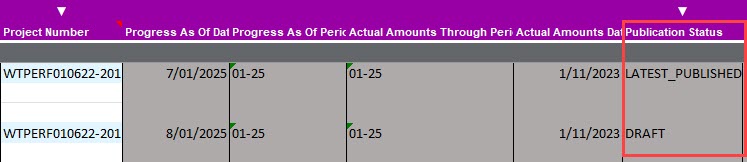
Update Header
To update a Project Progress, the ‘Header Upload Action’ must have Update or Update records action if the values are to be updated or left blank if no processing of the data is required. The 'Project Number' must be populated to update the header section.
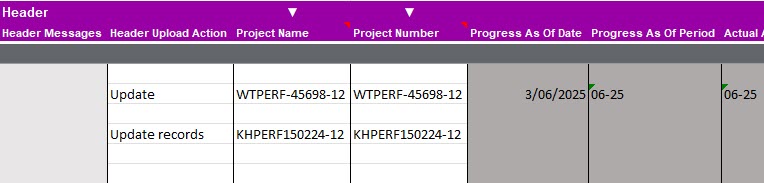
|
The following columns cannot be updated in the Header section:
|
The following columns can be updated from the header section:
-
Estimated Start Date
-
Estimated Finish Date
-
Actual Start Date
-
Actual Finish Date
-
Percent Complete
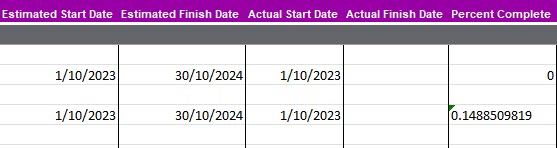
The ‘Accepted’ status is returned to the sheet if all the Updates for the sections are valid and uploaded successfully to Oracle.
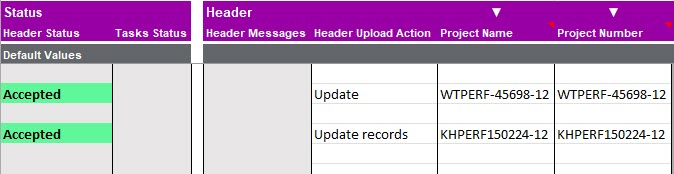
Update Tasks
To update a Project Progress Task, the ‘Tasks Upload Action’ must have Update or Update records action if the values are to be updated or left blank if no processing of the data is required. The 'Project Number' and 'Task Number' must be populated to update the header and/or child sections.
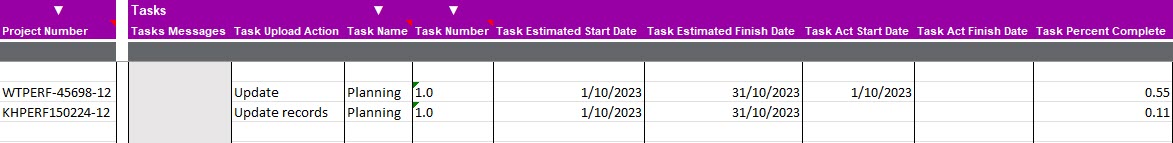
The following columns can be updated from the Tasks section:
-
Task Estimated Start Date
-
Task Estimated Finish Date
-
Task Act Start Date
-
Task Act Finish Date
-
Task Percent Complete
|
The following columns cannot be updated in the Tasks section:
|
The ‘Accepted’ status is returned to the sheet if all the Updates for the sections are valid and uploaded successfully to Oracle.
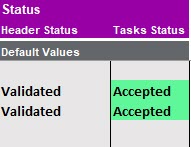
| You will get an API error from Oracle if you try to update the Project Progress with dates and percent complete values that are invalid for the project or tasks. |