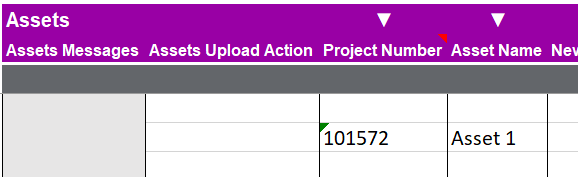Download Assets
There are two ways to download the project assets from Oracle using the Integrator. More information about downloading can be found here.
Download via Form
The Download Form will be displayed when the ‘Download via Form’ is selected. Here, you can enter values into the available fields to set the download criteria. Click the ‘Download’ button to download data onto the sheet.
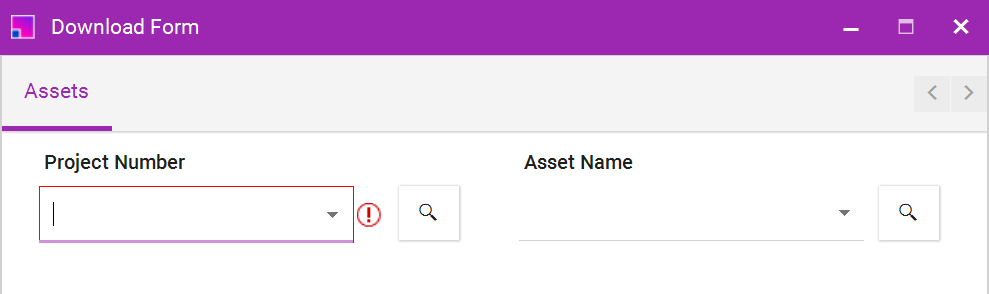
You must provide a project number when using the Download Form to download existing project assets. Asset Name can be left blank if you want to download all the assets belonging to a project selected.