Correcting Errors and Reprocessing
On validation or after upload, one or many records/rows may have errored.
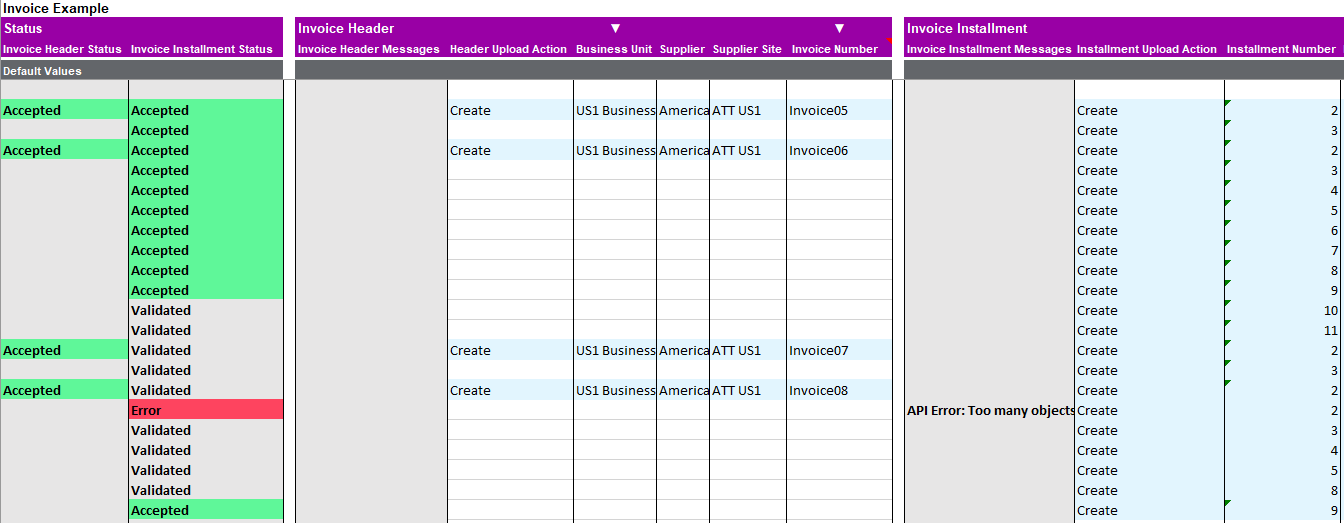
To reprocess your errored records, carry out the following:
-
Fix the data based on the error message you received.
-
Select the records/rows that you want to reprocess and use the ‘Upload Selected’ ribbon option.
There is no need to remove any existing statuses from the sheet, Rows that were previously uploaded/processed will not be uploaded. Alternatively, you can use the ‘Upload All’ if desired for larger data sets.
-
Any rows that were already uploaded will be flagged with the following message:
“The record in this section has already been uploaded! If you want to load it again, please clear the status column.”
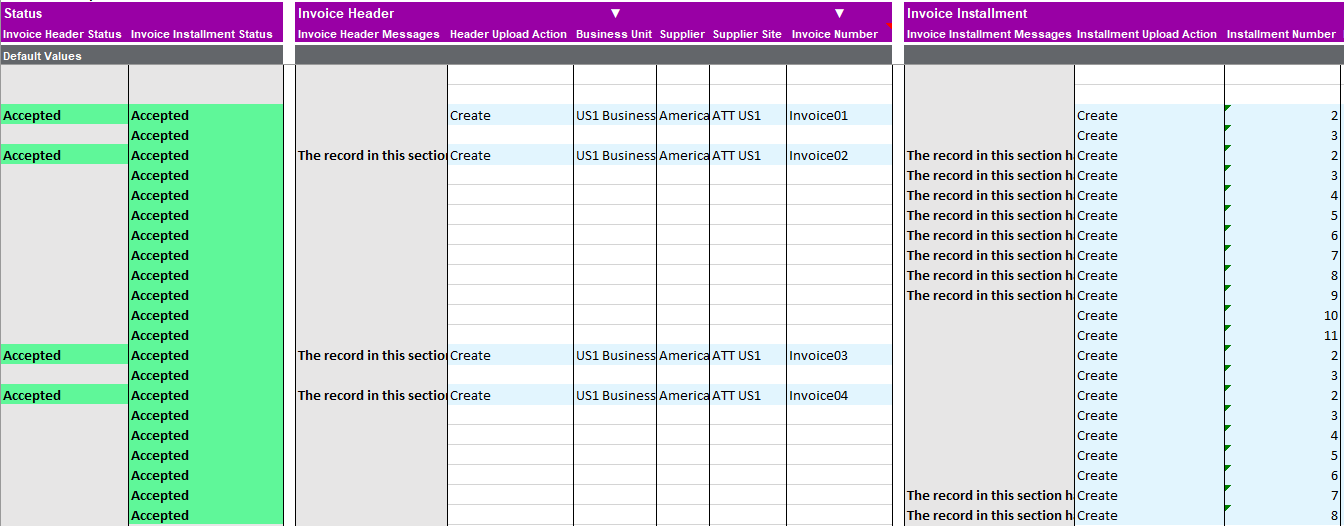
For information where your integrator is failing batches of data, see the Batching functionality section.