Diagnostics
Diagnostics are used in support when diagnosing an issue. We request you provide a diagnostic file when you log a support case with More4apps. This will aid support and provide a solution quicker. Using this feature will generate a file that must be saved and sent to More4apps.
To provide a diagnostic sheet use the following steps:
-
Click the Diagnostics in the Add-in ribbon.
-
A window will appear stating diagnostics have been turned on. Click Ok.
-
Using the window that appears, save the file locally.
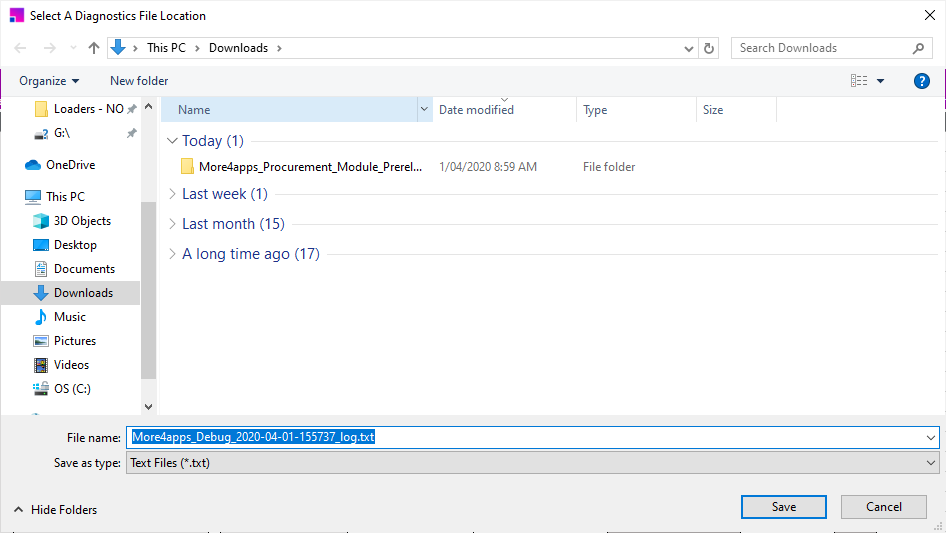
-
Repeat the action in the product that results in the unexpected behavior/issue.
-
Click the Diagnostics button again once the above actions are complete.
-
Navigate to the location of the diagnostic file.
-
Send the file to More4apps along with the Excel workbook that was used.