Create Project Templates
Become familiar with the current Integrator limitations. These will be resolved over time as Oracle improves the underlying web services and we add additional functionality to this product.
To create a project template, the ‘Header Upload Action’ column value must be Create or Create records. Create records causing all related child components to default to the same action, while Create will only create that section. Please refer to the Uploading section for more information on how to upload the Create action.
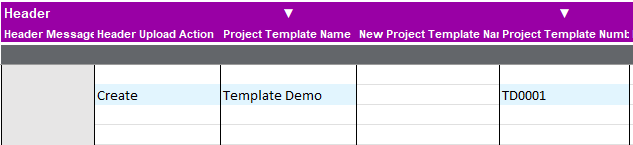
Project Plan Type
This column is mandatory on Create. It is required to create Tasks, therefore, the Integrator has made the column mandatory.
Project Templates Integrator supports the following child sections along with their corresponding Upload Actions.
| Section Name | Upload Action | ||
|---|---|---|---|
Create |
Update |
Delete |
|
Classifications |
Yes |
Yes |
Yes |
Team Members |
Yes |
Yes |
Yes |
Customers |
Yes |
No |
No |
Tasks |
Yes |
Yes |
Yes |
Task Transaction Controls |
Yes |
No |
No |
Project Transaction Controls |
Yes |
No |
No |
Quick Entries |
Yes |
No |
No |