Project Progress Integrator
The Project Progress Integrator can be used to view and update project progress for financial project plans in the Project Portfolio Management module. The Project Progress Integrator loads data to Oracle Cloud using the supported Oracle ERP Cloud REST Web Services.
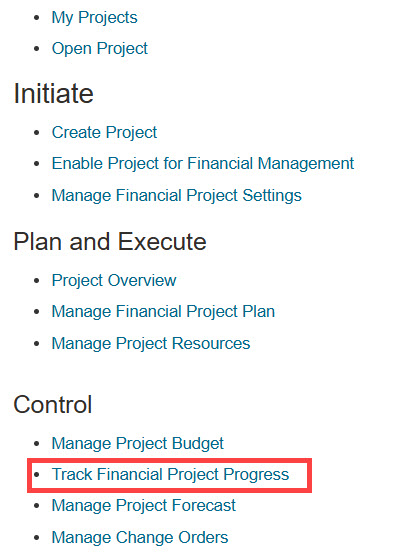
Before using this Integrator, ensure you review the limitations section to familiarize yourself with the current limitations. These will be resolved over time as Oracle improves the underlying web services and we add additional functionality to this product.
To capture progress on a project, a baseline must first be set for the project plan. Baseline amounts and dates are required to calculate Estimate to Complete, Earned Value, and to roll up Physical Percent Complete. Ensure a baseline is established before attempting to enter and update progress.
The following sections exist in the Project Progress Integrator:
-
Header: Contains the header details of a Project Progress.
-
Tasks: Contains the task details of a Project Progress.
| Section Name | Available Upload Actions | ||||
|---|---|---|---|---|---|
Create |
Create records |
Update |
Update records |
Delete |
|
Header |
No |
No |
Yes |
Yes |
No |
Tasks |
No |
No |
Yes |
Yes |
No |
The Project Progress Integrator does not support the creation of Projects or the creation of Project Progress. Please use the Financial Projects Integrator to create Projects and Tasks. Financial Projects Integrator can also be used to Baseline the project plan.
| The Create and Create records actions are not available for the Project Progress Integrator. |
| Please refer to Update Project Progress on how to update project progress section before using the Project Progress Integrator to avoid any issues. |