Upload Action Columns
‘Upload Action’ columns in each section are used to control how data is processed, for example, Create, Create records, Update, Update records, or Delete.
Financial Projects Integrator Action columns:

Budgets Integrator Action columns:
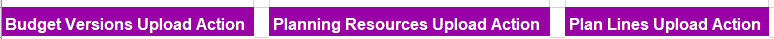
Contracts Integrator Action columns:

Costs Integrator Action columns:
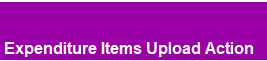
Cost Adjustments Integrator Action columns:

Assets and Assignments Integrator Action columns:
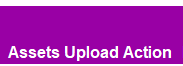
Financial Plan Resource Assignments Integrator Action columns:
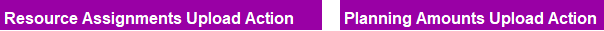
Award Budgets Integrator Action columns:
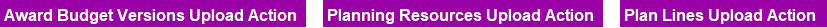
Project Templates Integrator Action columns:

Planning RBS Integrator Action columns:
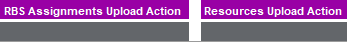
Events Integrator Action columns:

Cost Rate Overrides Integrator Action column:
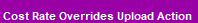
Bill Rate Overrides Integrator Action column:
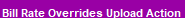
Each Integrator has its own set of relevant actions which can be viewed in the field’s list of values in the data entry form.
The behavior of the Upload Action in each section of the Integrator is dependent on the web service method that is called. More information on the use of these Upload Action Columns is outlined in each Integrator section in this document.