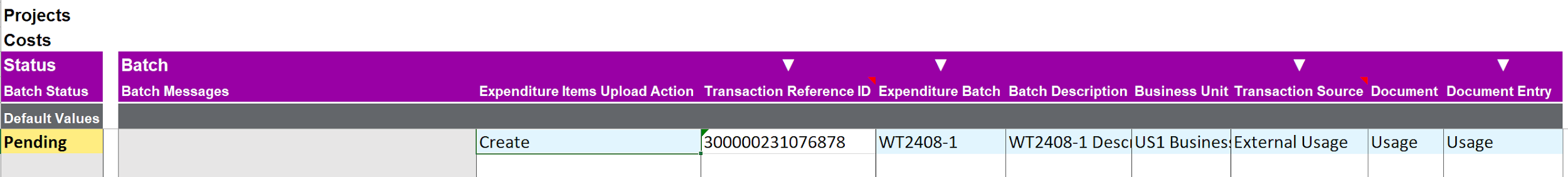Correcting the Errors and Re-uploading
Transactions that have been rejected by the Import process have a status of ‘Error’. These transactions can be deleted using the Integrator and then corrected to be uploaded again for Import.
-
Change the Upload Action to ‘Delete’ and upload. Make sure that the Transaction Reference ID is populated.
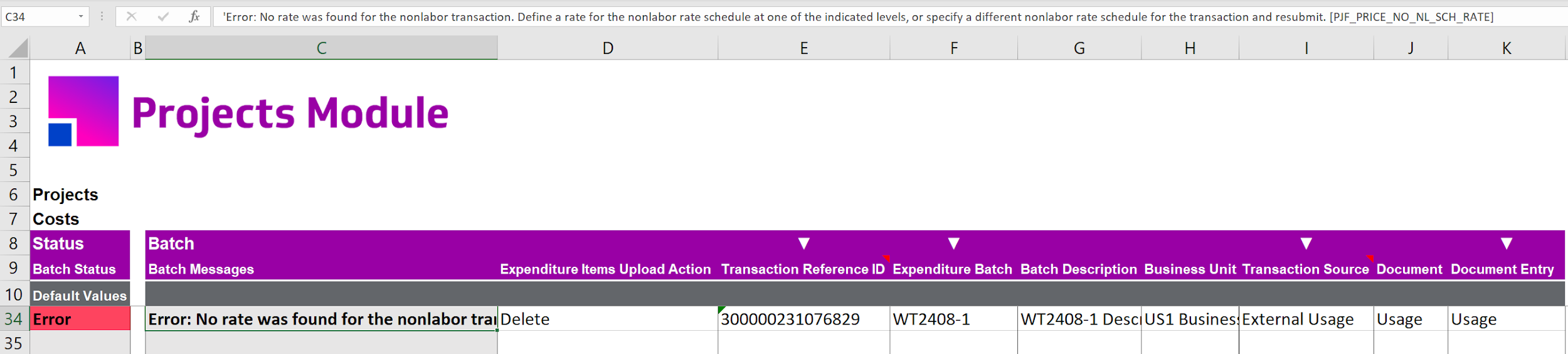
-
If the Delete is successful, the Batch Status will return as ‘Deleted’ and the values from the Transaction Reference ID column should be deleted as well.
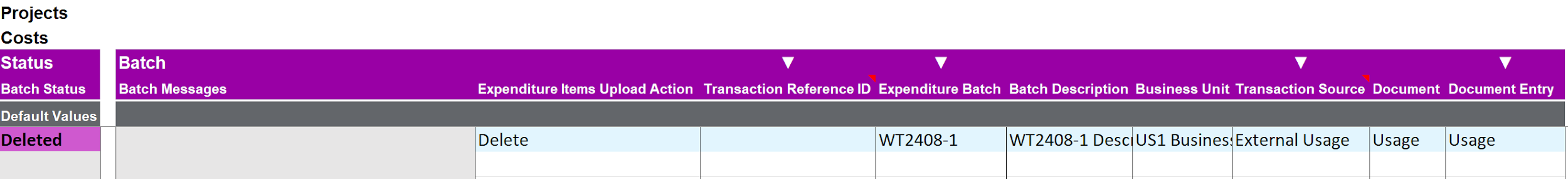
-
Correct the values that caused the Import process to reject the transaction and re-upload. Make sure to change the Upload Action to ‘Create’, you do not need to clear the Status.
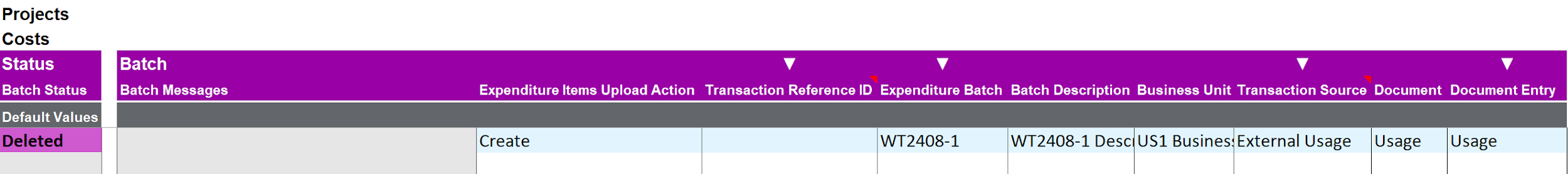
-
The transaction will be uploaded with a ‘Pending’ status ready to be Imported again. Repeat the process of the Refresh Import Results functionality to see the result of the Import.