Default Row
Row 10 of every sheet allows you to specify values you want to default into the sheet below. Values specified in this row will default down the sheet during validation.
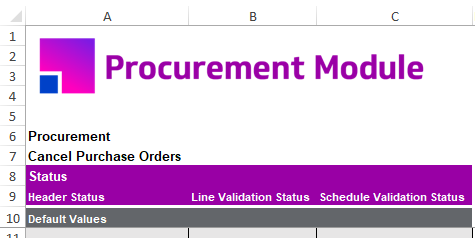
Defaulting into Sections
Data will not default into the section on processing unless there are rows with values. For example, the section below will not default values because there are no rows to default into.
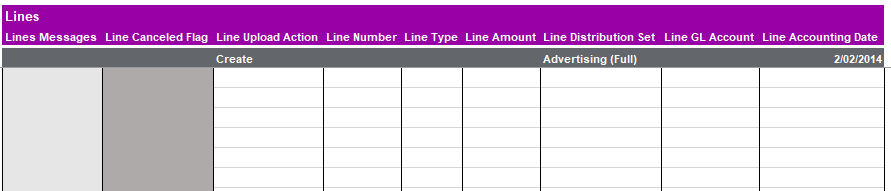
However, if a row has at least one value in that section, the default row will identify the rows it must default into. For example, rows where values are provided will have default row values applied during processing.
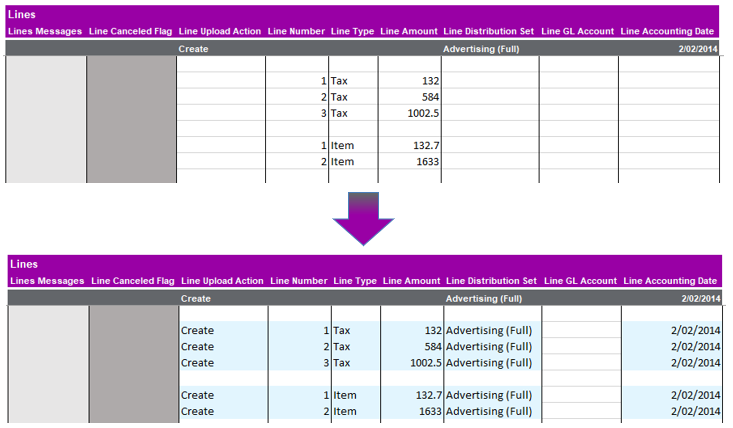
Overwriting
No values will be overwritten using the default row. Only cells with no values within a record will be defaulted. Furthermore, where there is no default specified in the default row, no data will be cleared from the sheet.
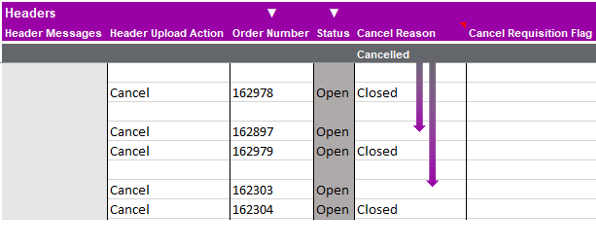
Only records undergoing validation will have default values applied from the default row. For information on validating only selected records refer to Validate Selected.