Download Project Progress
There are two ways to download Project Progress from Oracle using the Integrator. More information about downloading can be found here.
Download via Form
The Download Form will be displayed when the ‘Download via Form’ is selected. Here, you can enter values into the available fields to set the download criteria. Click the ‘Download’ button to download data onto the sheet.
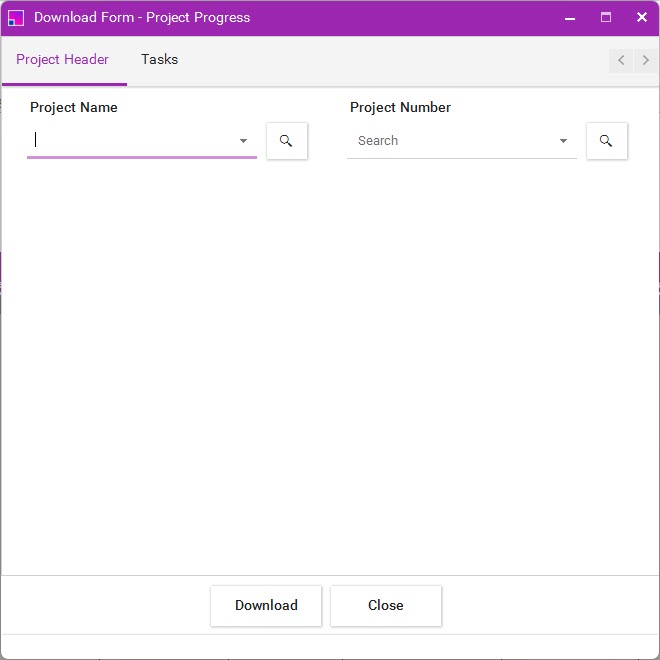
The following fields are available as download filters in the form:
Project Header
-
Project Name - Search enabled
-
Project Number - Search enabled
Tasks
-
Task Name - free-text search
-
Task Number - free-text search
Download via Sheet
When the option to ‘Download via Sheet’ is selected, the Integrator will use the data entered in the columns that allow sheet values to be used as the download criteria to download data to the sheet. These columns are indicated by a white triangle above the column name.
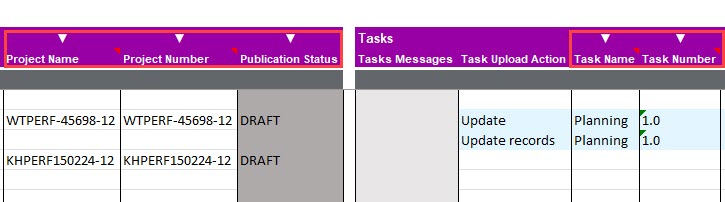
The following fields are available as download filters on the sheet:
-
Project Name
-
Project Number
-
Publication Status
-
Task Name
-
Task Number
| The download will only return any existing Project Progress. If no progress exists for the criteria entered, no data will be returned. |
| The Publication Status field is case sensitive. Please enter the values as shown in the image above. If you don’t specify the Publication Status, both DRAFT and LAST_PUBLISHED versions will be downloaded. |