Delete Project Templates
Project Templates cannot be deleted once they are created. However, records from the following child sections can be deleted.
Classifications
To delete Classifications, the ‘Classifications Upload Action’ column value must be ‘Delete’.
The Project Template Name’ or 'Project Template Number’ must be populated to update the header and/or child sections.
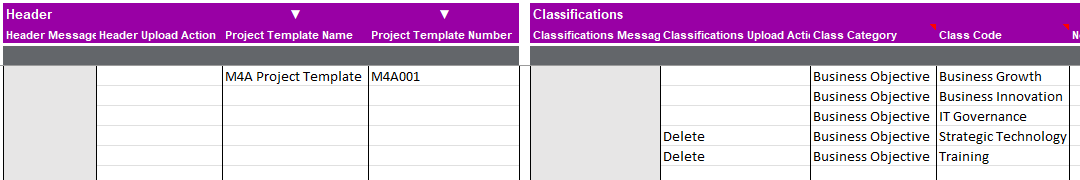
Once the desired classifications are marked for Delete, upload the changes to Oracle.
The ‘Deleted’ status for ‘Classifications Status’ is returned to the sheet if they are successfully deleted from Oracle. Once the records are deleted, you have the option to change any details for the record and reupload without clearing the ‘Classifications Status’ status.
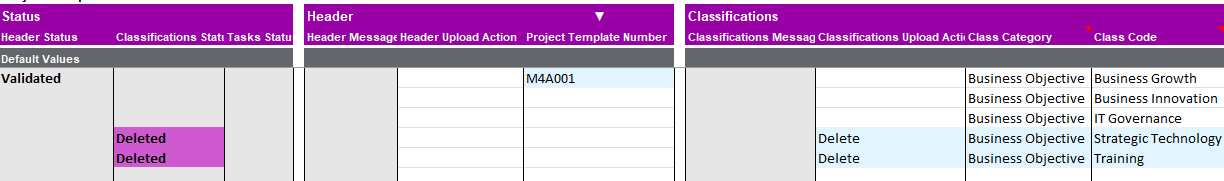
Team Members
To delete Team Members, the ‘Team Members Upload Action’ column value must be ‘Delete’.
The ‘Project Template Name’ or 'Project Template Number’ must be populated to update the header and/or child sections.
Once the desired Team Members are marked for Delete, upload the changes to Oracle.
The ‘Deleted’ status for ‘Team Members Status’ is returned to the sheet if they are successfully deleted from Oracle. Once the records are deleted, you have the option to change any details for the record and reupload without clearing the ‘Team Members Status’ status.
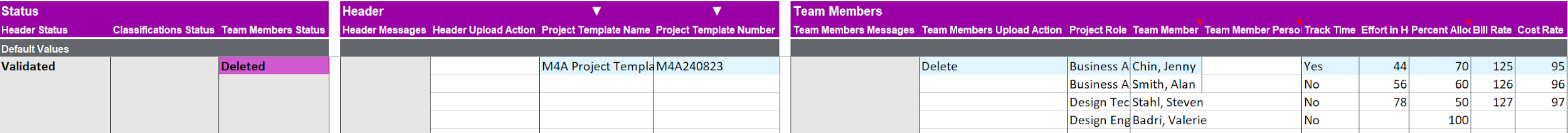
Tasks
To delete Tasks, the ‘Tasks Upload Action’ column value must be ‘Delete’.
The ‘Project Template Name’ or 'Project Template Number’ must be populated to update the header and/or child sections.
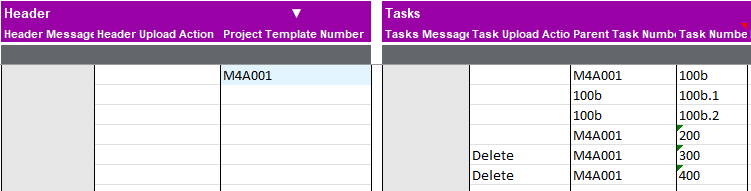
Once the desired tasks are marked for Delete, upload the changes to Oracle.
The ‘Deleted’ status for ‘Tasks Status’ is returned to the sheet if they are successfully deleted from Oracle. Once the records are deleted, you have the option to change any details for the record and reupload without clearing the ‘Tasks Status’ status.
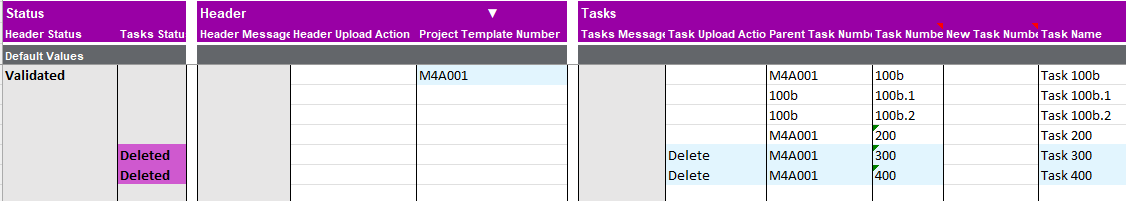
The following sections cannot be deleted:
-
Customers
-
Project Transaction Controls
-
Task Transaction Controls
-
Quick Entries