Download via Form
The Download Form provides a set of predefined fields to search by.
Follow the steps below to use the Download Form.
-
Click Download > Download via Form from the Add-in Ribbon.
-
The Download Form for the integrator will open.
If a ‘Download Source’ form opens, please read the Download Sources section for information. 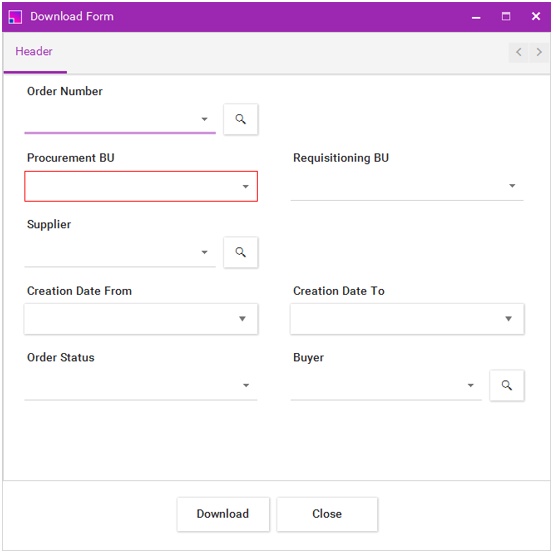
-
Using the controls, enter and or search values (criteria) within the form. All download forms require a minimum of one criteria to download. Some fields are free text, some are LOV dropdowns.
-
Define all criteria needed and click Download.
-
All data found will then be printed to the sheet.