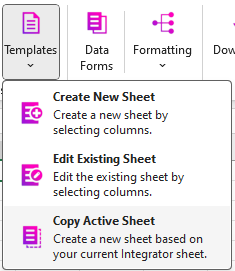Generating a New Sheet
To set up your template follow the steps below. If you already have a sheet set up, please skip to step 8.
-
Click the Templates button
 .
. -
From the dropdown, click ‘Create New Sheet’.
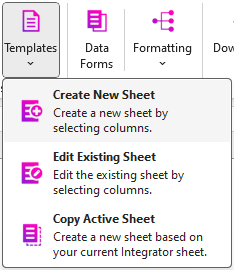
-
The Product Selection form will appear then proceed to select your desired Integrator using the form controls.
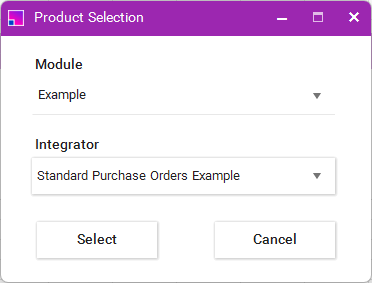
-
Click the Select button. The sheet builder form will open, providing a list of all available fields and their descriptions. You can search, select and deselect fields/sections as required. Click ‘Create’ to generate your sheet.
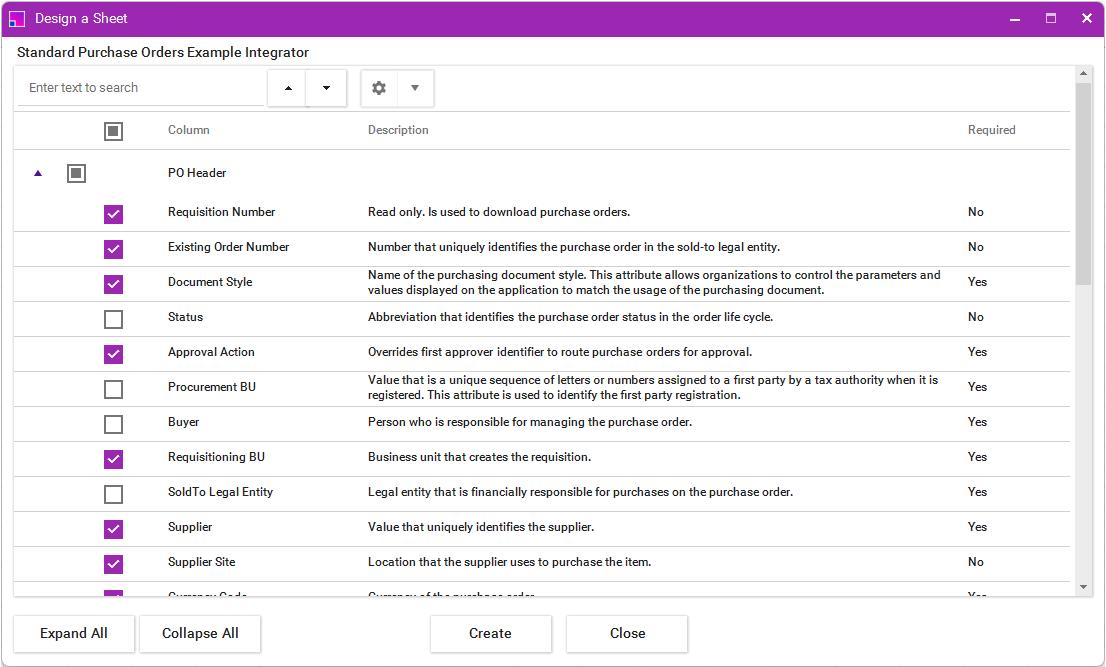
Use the topmost check box to select and deselect all fields. -
A new sheet will be created that contains all fields you had selected in the designer. Columns can be manually removed using Excel if necessary.
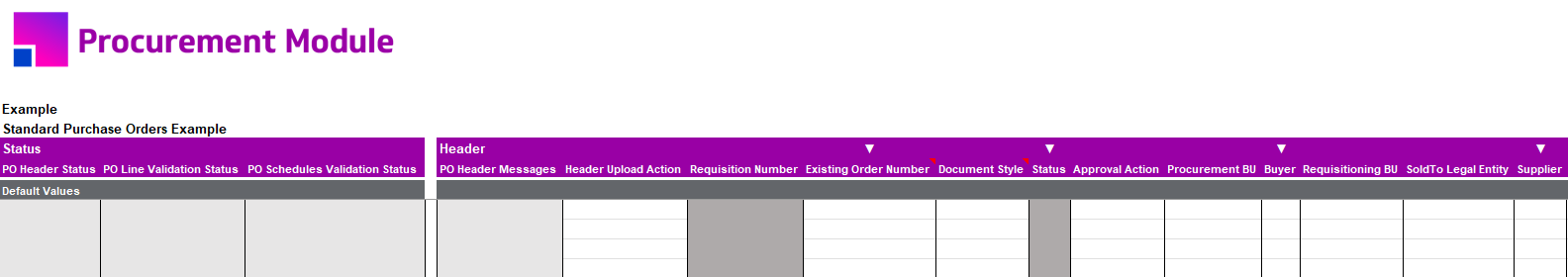
-
To recreate your template, ensure your template you want is active. Click the Copy Active Sheet option from the Templates dropdown. A new sheet will be created along with all information from rows 1-10 from your previous sheet.