Denormalize and Normalize
Denormalize
This will format all rows and sections on the active spreadsheet, copying any parent or header rows and printing them into the blank rows below. This will allow easier data ordering when using the Sheet Ordering option via the ribbon.
Below uses the example with cut down Invoices and Lines. After download, data returns in a hierarchical format, where data is structured with one parent (Invoice) and many children (Invoice Lines).
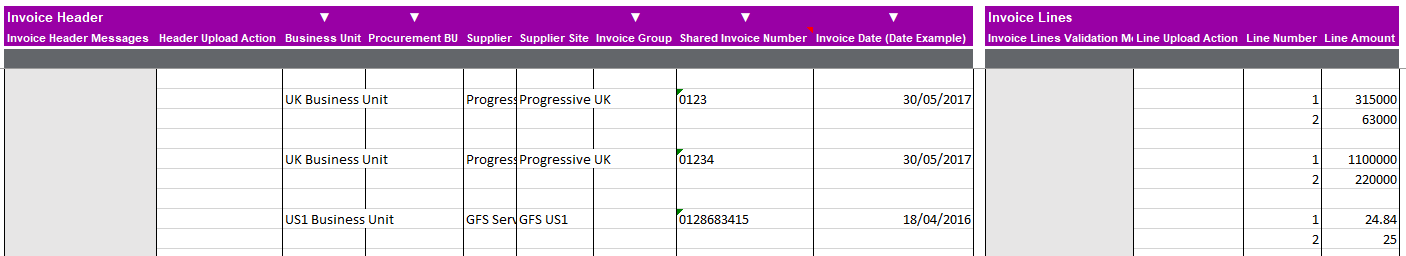
After using the Denormalize function, the data is restructured into the below format:
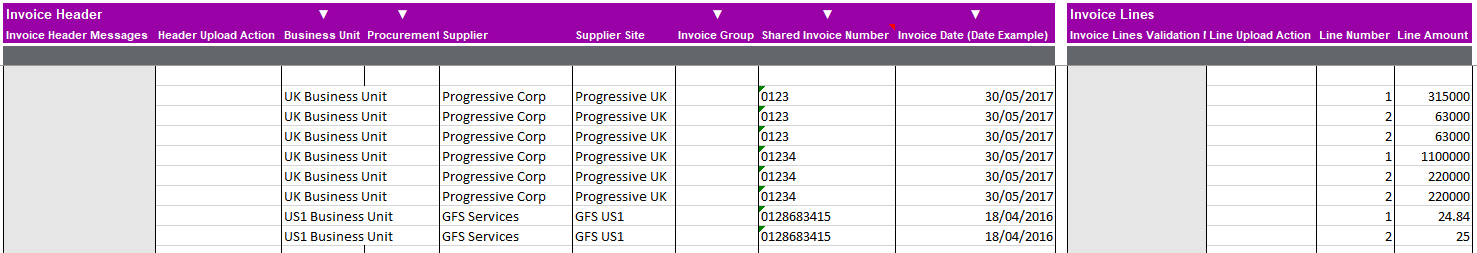
| Denormalize will not affect any custom columns. |
Normalize
Normalize returns any previously denormalized data or records that are already in a multiple row format to a standard hierarchical format.
Using the example above, when the Normalize function is run, data is returned to a hierarchical state:
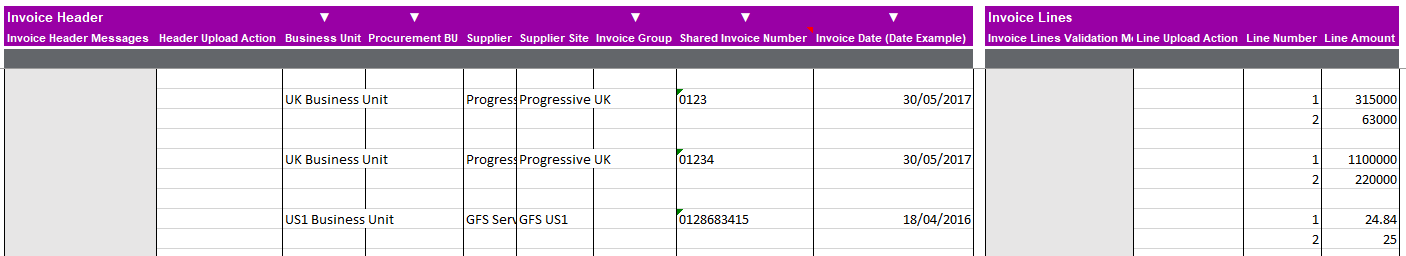
Some Integrators do already download data in a Denormalized format. Normalize can be used to assist in building up data structures if required.