Miscellaneous Receipt Distributions
Miscellaneous Receipt general ledger distribution information can optionally be uploaded, provided your instance version is 25C or later. If you are using an earlier version of Fusion, please ensure this section does not exist in your layout.
To enable this feature, ensure your worksheet template includes the ‘Distributions’ section and, if appropriate, the Distribution DFFS, along with the ‘Distribution Validation Status’ in the header section. The simplest way to add these is to use the ‘Design a Sheet’ functionality by clicking the ribbon’s ‘Templates | Create New Sheet’ button.
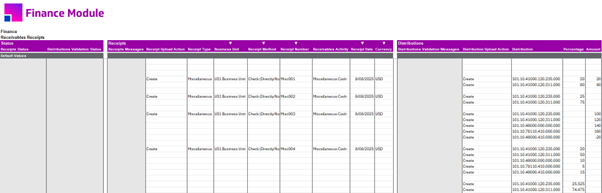
A ‘Receivables Activity’ value is still required in the Header section, but anything entered in the Distributions section will override the values that normally default from the Receivables Activity.
The entire receipt will be rejected by Oracle if:
-
The sum of Percentages doesn’t equal 100.
-
The sum of distribution amounts doesn’t equal the receipt amount.
Both Percentage and Amount values can be entered, provided they balance according to the above rules.
| Distributions can only be created at the time of receipt creation. They can’t be added to or updated against existing receipts. |
If Distributions are populated on a Standard Receipt record, they will be ignored and not included in the upload.
General Ledger accounts are currently not pre-validated by the Integrator. If they are invalid, the entire receipt will be rejected by Oracle.
Regionalization DFFs (GDFFs) are not currently available due to a web service limitation.