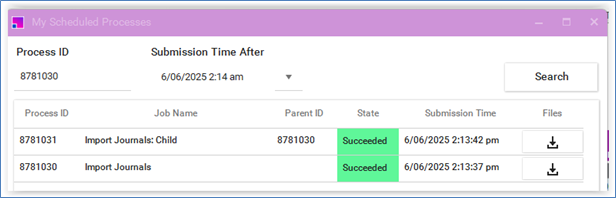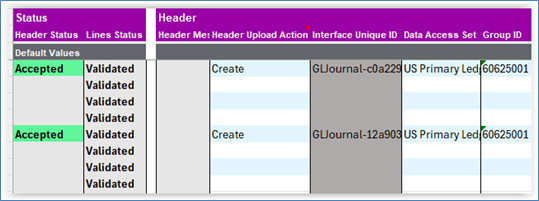Submit Journal Import Program
Once the data has been successfully loaded into the Interface table, submit the ‘Import Journals’ program to import the journals into Oracle tables.
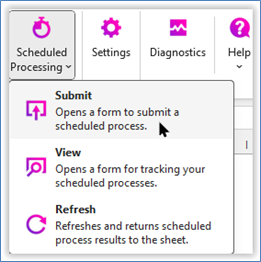
Select the ‘Import Journals’ Parameters:
-
Data Access Set: Select the relevant value.
-
Source: Select the Source used for your batches.
-
Ledger: Select Ledger from the List of Values.
-
Group ID: Select the relevant Group ID you wish to import. The Group ID LOV is dependant on the selected Ledger and Source.
-
Run Options:
-
Post Account Errors to Suspense
-
Create Summary Journals
-
|
Descriptive Flexfields are imported with validation. Select the necessary values and submit the journal import. 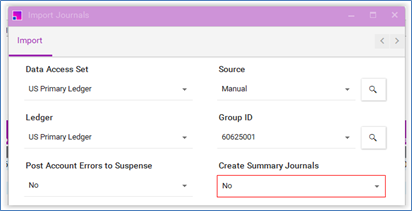
|