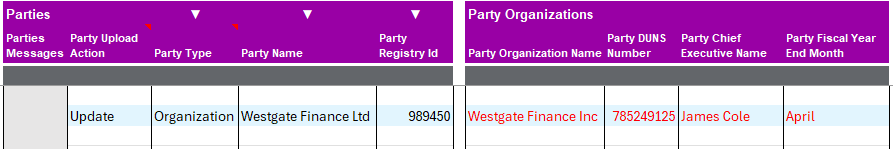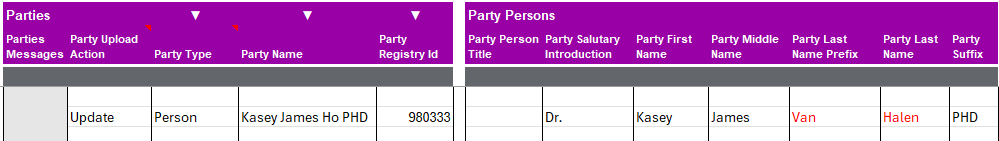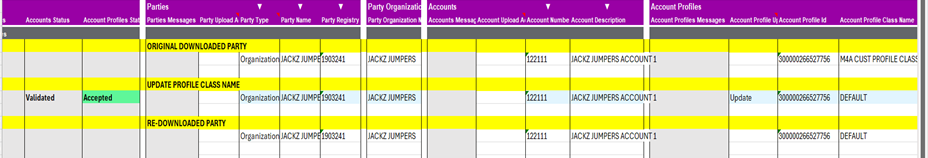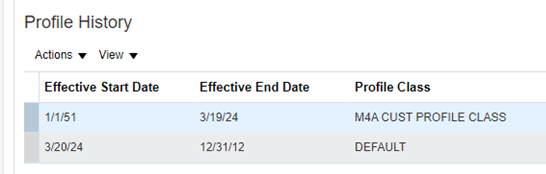Update Customer Records
Customers Integrator sections are able to update existing records, provided the corresponding Oracle web services support such updates. For details on which sections support updates, refer to the provided table.
These are the recommended steps to update existing Customer information:
-
Create a specific template sheet to include only the sections/fields to be updated plus any other mandatory fields.
-
Download the existing Customer information into the sheet.
-
Make the necessary changes on the downloaded data.
-
Populate each section’s Upload Action column with ‘Update’/’Update records’.
-
Upload the records.
-
Re-download the records to verify the updates are correct.
Update Party Organization Name
When updating existing records, the Customers Integrator needs to identify the specific records to be updated: it does this via unique IDs, e.g. Party Registry Id, Party Id, etc. which must, therefore, be present in the sheet. These IDs can be obtained by downloading the existing record into the sheet.
For example, to update an existing Organization Name, download the current Customer details into the sheet. The ‘Party Name’ and ‘Party Organization Name’ show the current Organization Name: the Party Registry Id column shows the Customer’s unique Party Number. Note: ‘Party Name’ is a download filter field and does not allow update.
Update the ‘Party Organization Name’ to the new value, make any other required changes and upload the record. Re-download the record to verify the updates are correct.