Uninstall
-
More4apps ERP Cloud Toolbox Add-in (end user desktop)
-
More4apps ERP Cloud Toolbox Modules (end user desktop)
-
Oracle BI Reports (Oracle ERP Cloud server)
End User Desktop - Add-in and Modules
-
Select Start
 , then Settings > Apps > Apps & features.
, then Settings > Apps > Apps & features. -
Select the More4apps Module(s) you want to remove, and then select Uninstall.
-
Select the 'More4apps ERP Cloud Toolbox Add-in' and then select Uninstall.
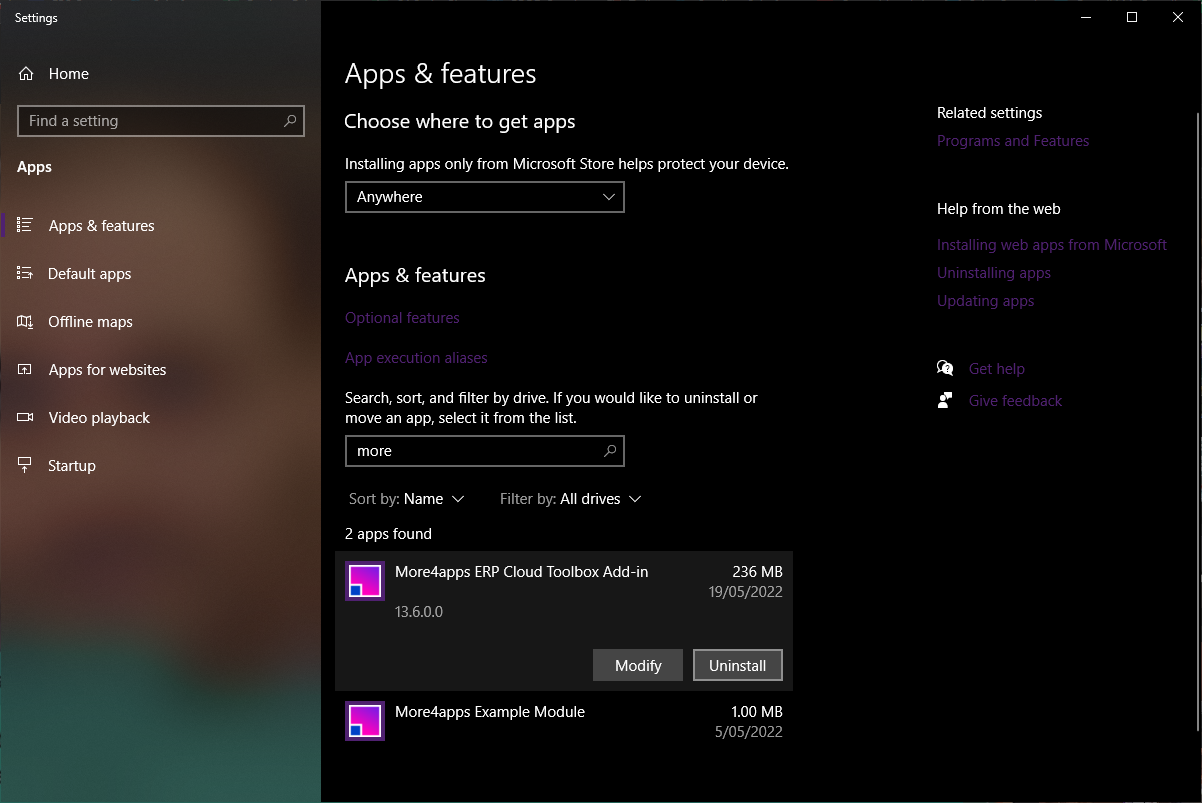
BI Reports
BI Reports can only be removed via BI Publisher. Follow the below steps to remove the reports.
-
Enter the URL of the Oracle instance you are using in the browser address bar. For example:
https://abcd-m4a1.fa.nz6.oraclecloud.com -
Add "/xmlpserver" on the end of the URL:
https://abcd-m4a1.fa.nz6.oraclecloud.com/xmlpserver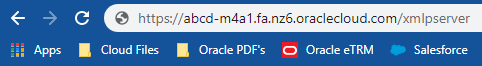
Ensure that the URL is NOT suffixed with 'analytics'. This will lead you to the wrong application. -
Click on 'Catalog' button.

-
The following screen will display:
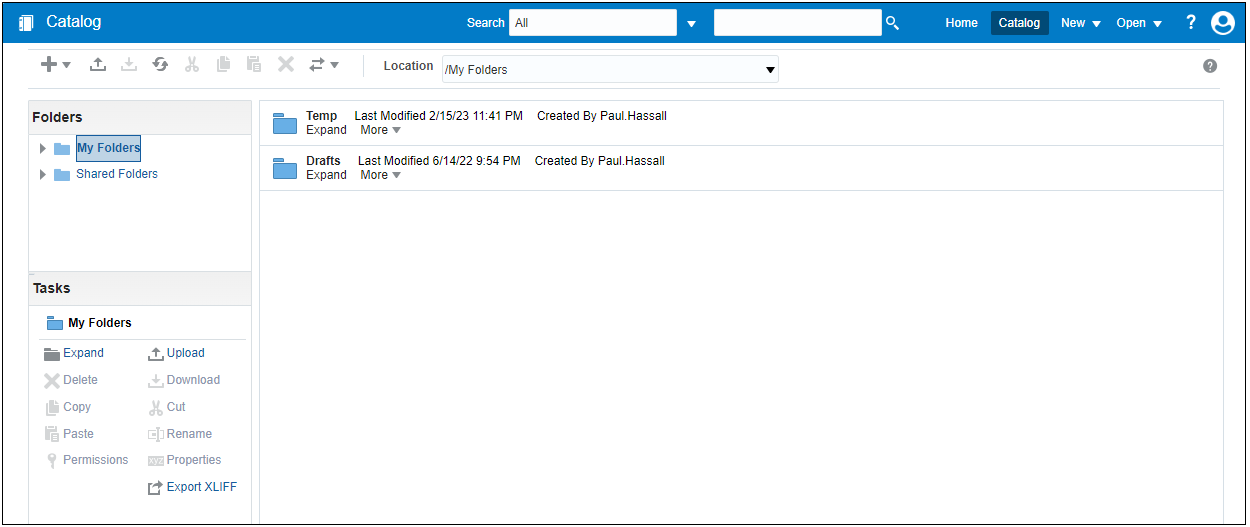
-
Navigate to 'Shared Folders > Custom > More4apps' in the Folders Pane to the left of the screen.
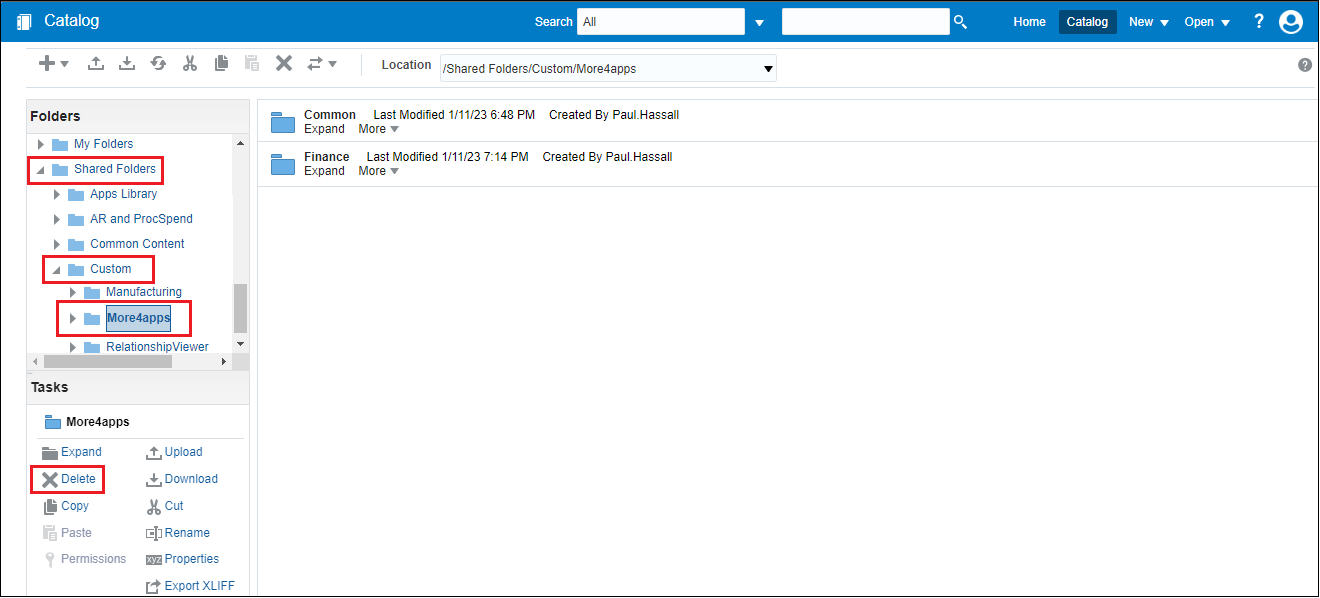
-
With the 'More4apps' selected click 'Delete' on the bottom left Tasks pane.