Updating ‘Supplier Name’, ‘Site Name’ and ‘Address Name’
When updating existing records, the Supplier Integrator uses the data in the sheet to identify the unique records. When absolutely necessary, to guarantee the uniqueness of these values, we use the underlying ID columns.
The following updateable Integrator columns are known as ‘Identifier’ columns:
-
Supplier Name
-
Site Name
-
Address Name
When downloading, the Integrator will always populate the above columns. If these values require updating, the new values must be entered in the appropriate ‘New’ column and the appropriate Upload Action value must be ‘Update’.
For example, to update an existing Supplier Name, you should download the current Supplier details into the sheet and then populate the New Supplier Name column with the updated value.
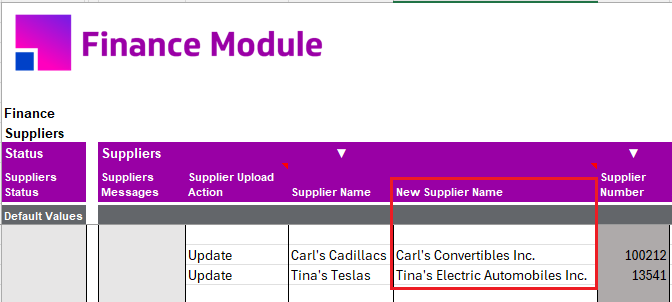
To update an existing Site Name populate the New Site Name column with the updated value:
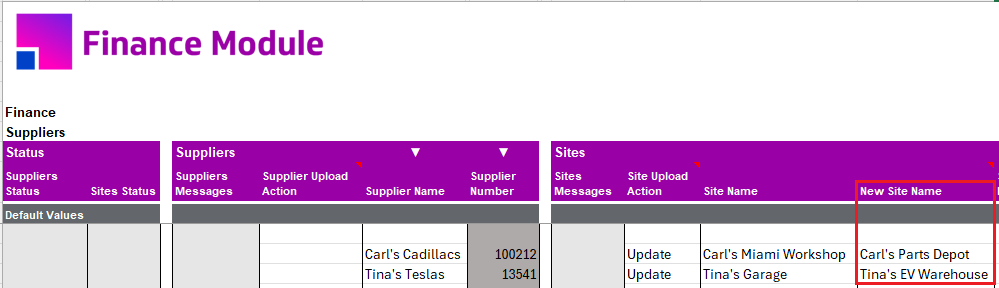
Use the same process for updating the Address Name.