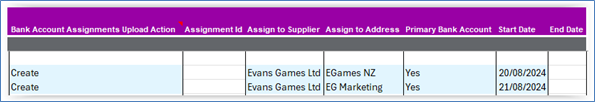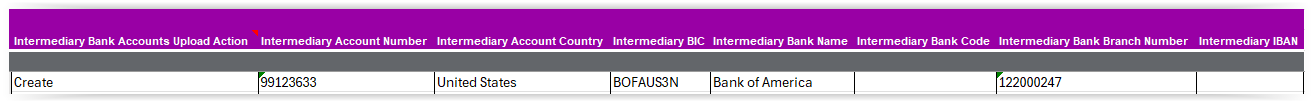Bank Account Assignments
You can assign a new or existing bank account to the payee record at the Supplier, Address and/or Site levels in a single upload. Before creating the assignment, ensure that an Account Owner is assigned to the bank account.
Assign to Suppliers
Enter all the necessary data on the sheet by using the data form or manual input. The ‘Assign to Supplier’ value will automatically default to the Supplier provided on the sheet. Enter the Primary flag and ‘Start Date’ and ‘End Date’ information (optional).
After the upload is complete, the Assignment Id will be populated. The ‘Assignment Id’ is a unique identifier and is required for any future Update actions.
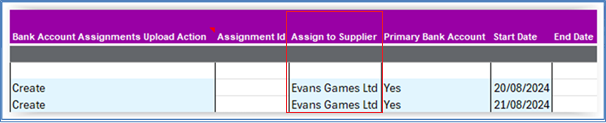
Assign to Addresses
To assign the bank account to an Address, enter the Supplier Name in the ‘Assign to Supplier’ and the corresponding ‘Address Name’ field. This will identify the specific address associated with the supplier.