Licensing and Registration
If this is the first time the Module is being used on an instance, a Registration form will appear on first use. This is a one off step per Cloud Instance and Module and will create the concurrent licence.
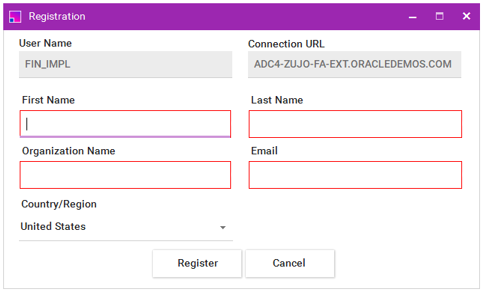
Populate all fields then click Register. This will create a concurrent licence and users may now use the Module.
Each Module is licenced by concurrent seats. By default, the licence will have a 7 day expiration and 5 seats automatically provisioned. This allows up to 5 users at any one time and full functionality of the licenced Module.
To extend the trial period or increase the licenced seats contact your More4apps account representative.