Create GTIN Items
To create GTIN Item Relationship, ensure the ‘GTIN Upload Action’ is set to Create.
| Use the Default row 10 and set the ‘GTIN Upload Action’ value to “Create”. |
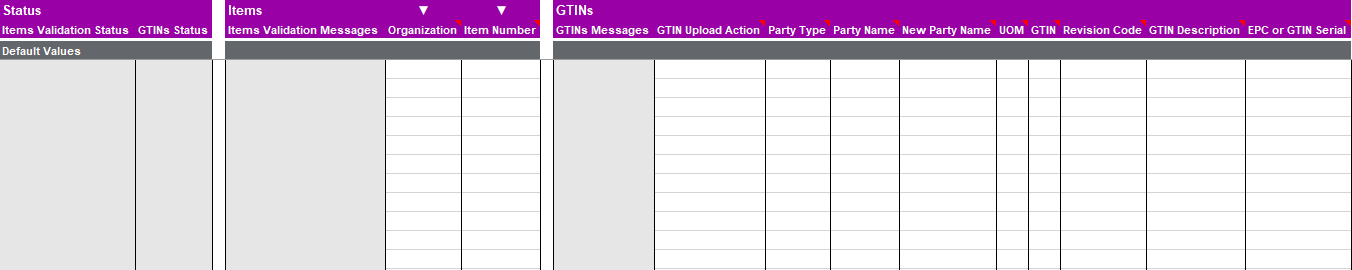
Sheet Structure Examples
The scenarios below illustrate how to create multiple GTIN Items.
Examples do not include all critical columns. Note the ‘Create’ action at the ‘GTIN Upload Action’ for each GTIN Item.
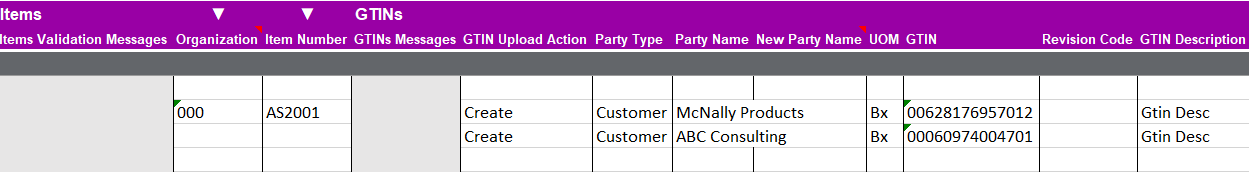
| The ‘New Party Name’ is not applicable in ‘Create’ Upload action. |
Once all GTIN Item information is entered, the upload process can be initiated. For details on uploading refer to the Upload section.
Successful uploads will return ‘Accepted’ statuses and return GTIN Item information from the web service.
Rejected uploads will return error messaging. More information on how to reprocess these records is here.