Validation
Validation that is run during an upload. Alternatively, it can also be run independently of the upload process. The sections below outline the steps to run validation.
Validate Selected
Validate Selected will only validate selected records in the worksheet that contain an upload action.
Rows without an upload action will not be validated unless they relate to a record within the data structure that has an upload action.
-
Using the cursor, select the records in your sheet that require validation.
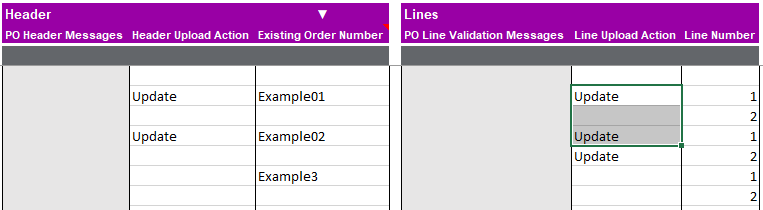
Selecting a single row will still process the entire record the row is associated with. Providing an Upload Action designates what rows within a record will be processed (Validated/Uploaded). Rows without an upload action will be ignored. -
Via the Add-in Ribbon click Validate
 .
. -
Click the Validate Selected
 option.
option. -
Validation will begin on the selected records.
-
Data that does not meet validation will error and a respective status and message will print to the sheet. For example:
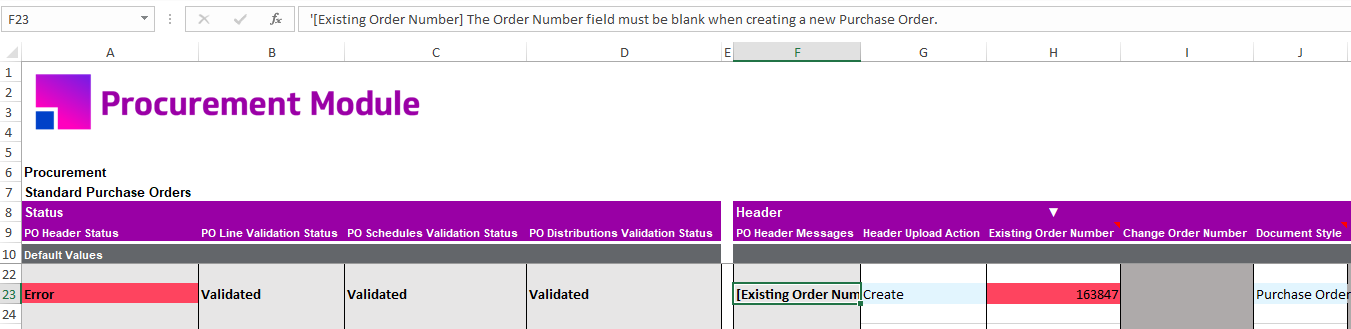
Or
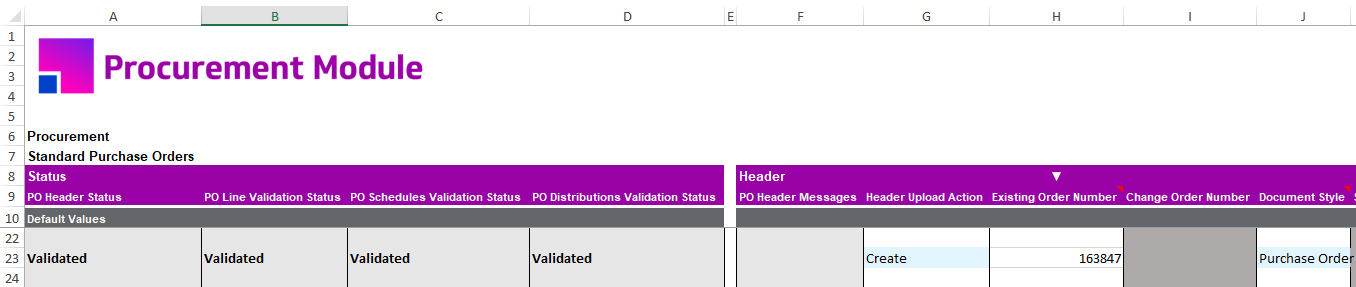
Refer to the Status and Message Columns section for reprocessing.
Validate All
The Validate All option validates all records within the worksheet that include an Upload Action.
Rows without an Upload Action will not be validated unless they relate to a record within the data structure that has an upload action.
-
Click Validate
 via the Add-in ribbon.
via the Add-in ribbon. -
Click Validate All

-
Validation for all records in the active worksheet will be performed.
-
Error and successful validation statuses will print to the sheet.
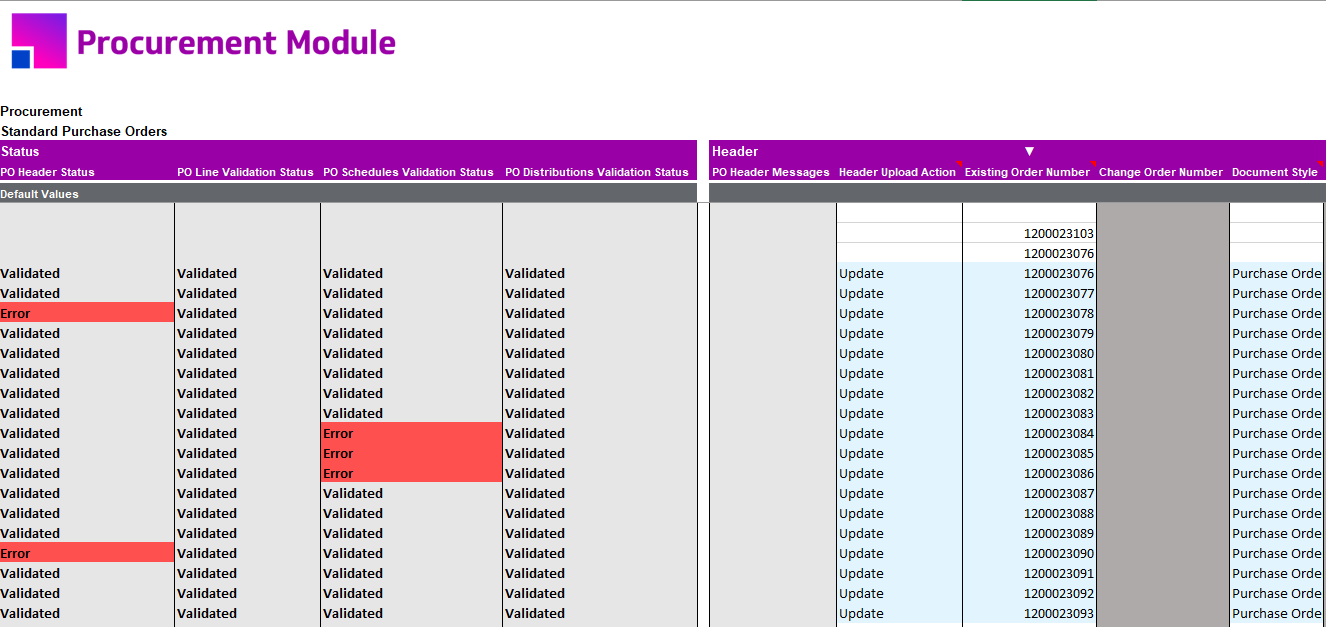
For reprocessing errored data refer to the Status and Message Columns section.